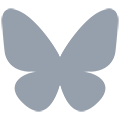Adobe Portfolio
You can embed Cherry Engine experiences to your Adobe portfolio by doing the following:
- Choose Embed Media from the Add Content menu.
- Copy and paste the embed code into the Embed Media field.
Your model will appear on your project page.
Learn more on Adobe’s documentation: https://help.myportfolio.com/hc/en-us/articles/360036483773-Embed-module