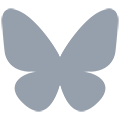Wix
You can add a Cherry experience to Wix using our iframes in custom HTML code blocks.
- In Wix, go to Add → More and drag the HTML Code block into your site
- Place and resize the block to meet your needs, then click Enter Code
- Copy and past the Cherry embed code
You can experiment with the height and width code to make the viewer fill the Wix element. Note that as Wix “sandboxes” iframes, the fullscreen button may not work as expected.